frequently asked questions categorized as Product Features
The default view shows the chart data from last two weeks. In order to change this two week time range you can click and drag the controllers on the rangefinder view right below the chart as indicated in the figure below. Maximum range is 1 year.
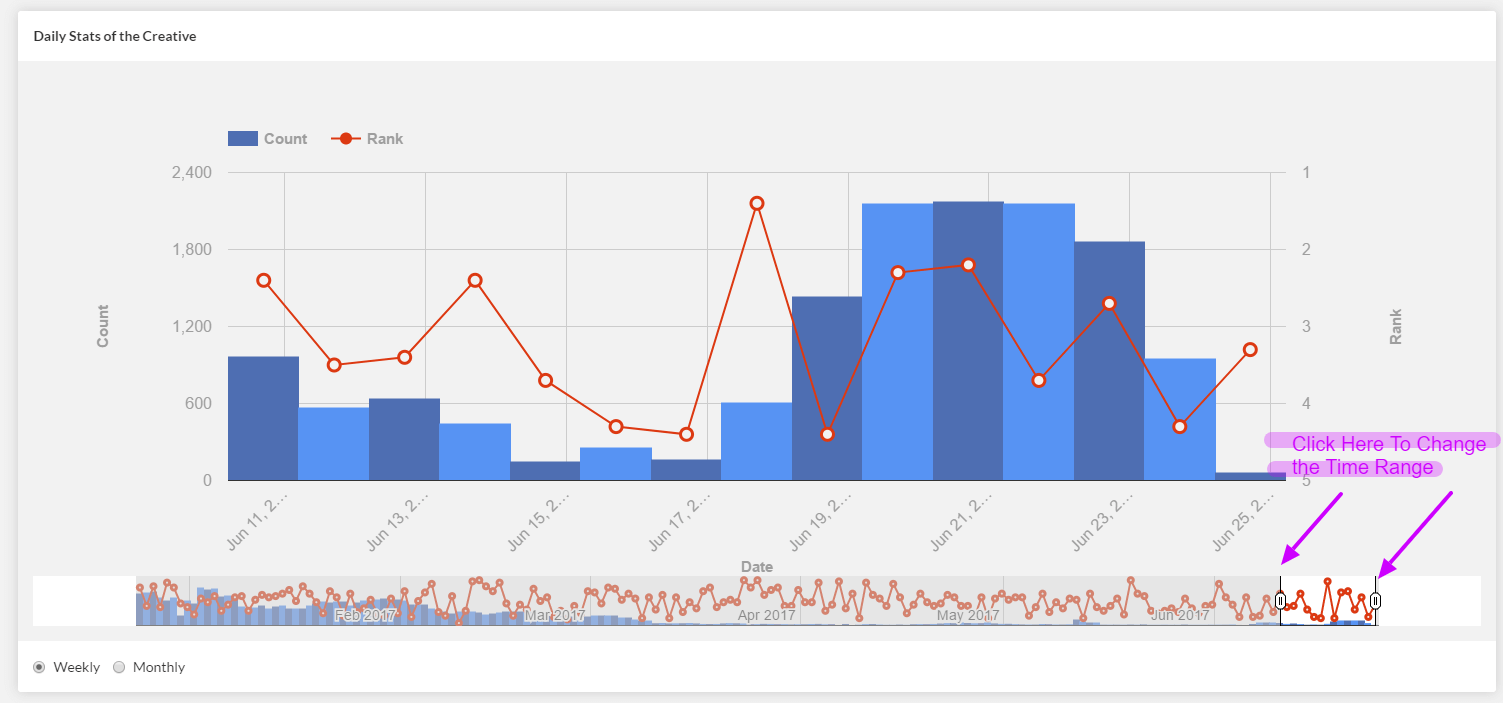
Additionally, you can change the aggregation from weekly to monthly or vice versa by clicking on the radio buttons at the bottom of the chart as shown below:
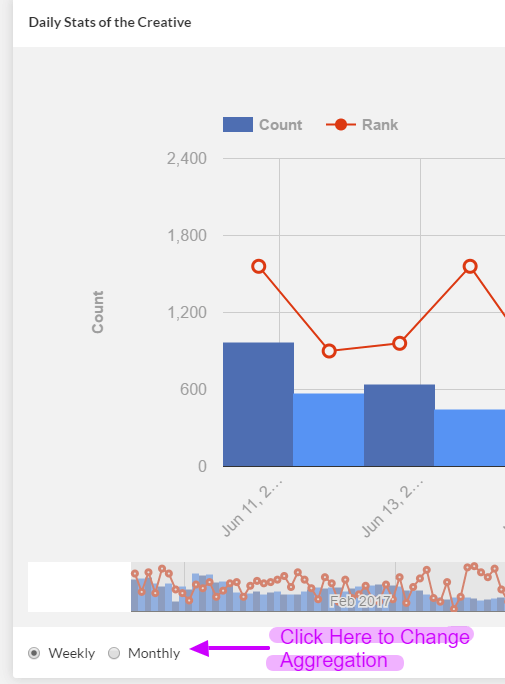
Find any ad from the given advertiser using the search functions. Click on the ad and a multi-tabbed overlay page will open. Click on the Landing Pages tab. You will find all the ads that have been used by that advertiser.
Find any ad from the given advertiser using the search functions. Click on the ad and a multi-tabbed overlay page will open. Click on the Creatives tab. You will find all the ads that have been used by that advertiser.
Click on Reset All button/label from the filter bar. This will erase all the search filters/keywords/sorting methods and take you back to the default view.
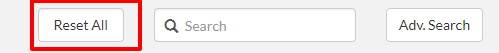
All slider bar filters have a numerical value associated with it. For example, ad-strength, ad-gravity, alexa-rank and days running all are numerical. Typically, you want to define a range for such filters to get specific results. The sliders allow you to define the range by selecting the minimum and maximum values. The slider handle on the leftmost side controls the minimum value and slider value on the rightmost side controls the maximum value.
You can learn more about its specific use by reading our guides on finding winning affiliate campaigns and several other help articles in our advanced help article series.
In Basic Search, you can use only one filter from each group at a time. Read more about basic search.
In Advanced Search, you can use unlimited number of filters. Read more about advanced search.
Yes, you can change the sorting order by selecting the drop down menu on the top left hand corner of the tab. You can sort the ads by ad-strength, ad-gravity, date first seen, date last seen and duration.

Yes. You can click on the ad-network dropdown on the creatives tab (located at the top left hand corner). All the available ad networks will be listed in the dropdown. You can select the one you want. The ads will be filtered by the ad network you selected

Yes. You can click on the platforms dropdown on the creatives tab (located at the top left hand corner). All the available platforms will be listed in the dropdown. You can select the one you want. The ads will be filtered by the platform you selected:

Absolutely, you can change the sorting order of the table by any of the three listed columns namely Country, Rank, %Visitors. All you need to do is click on the column headers to change the sorting. Clicking on the column headers will toggle between Descending and Ascending order as indicated by the arrows ( ). Default sort order is Rank Ascending.

An ad with higher rank is usually shown before with lower rank. Our scale for ad-rank ranges from 1-5, 1 being the higher and more desirable value. One of the primary function that determines the ad-rank is the relative bid price or cost per click (CPC) or cost per 1000 impressions (CPM) that an advertiser is willing to pay for an ad. Because of the dynamic nature of the real time bidding auction, the ad-rank is rarely stable. It fluctuates on a daily basis. However, a trend in ad-rank or an average ad-rank is a good parameter to identify whether an ad is doing well.
We have created two parameters ad-strength and ad-gravity to define the performance of any given ad.
Here are the primary differences between the two quantities
| Ad-Strength () | Ad-Gravity () |
|---|---|
| Measures the performance of an ad over its entire lifetime | Measures the performance of an ad in recent few weeks |
| Higher value means better | Higher value means better |
| This quantity can only increase with time | This quantity can increase or decrease depending on the ad's recent performance |
| A value of zero (0) means that the ad had no traction. A value less than 10 means that ad had very little traction | A value of zero (0) means that ad never had any traction in its lifetime. A value of one (1) means that the ad had traction in the past. A value > 1 means the ad has traction currently |
| Bottomline: If you want to know the performance of an ad over long time period, use this quantity | Bottomline: If you want to know if the ad is performing well recently use this quantity |
The default sort order always shows you the latest ads, recorded in our database, at the top of the page. You can change this sort order by using any of the available options under the Sort By drop-down menu at the top of the page. This options are recorded in your browser cookie for a finite time, so if you were to login again, within the validity range of the cookie, these options will be preserved.
Some ads are associated with more than one affiliate networks, mobile carriers, countries, ad networks etc. Due to the size limitation of the single ad unit, we cannot display all the labels. In such cases, we display +n icon where n represents the number of additional available labels. You can see other labels by hovering your mouse over the +n icon as shown in the image below:

